



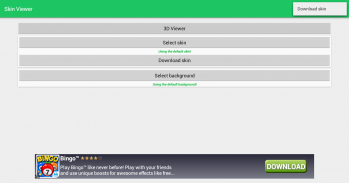



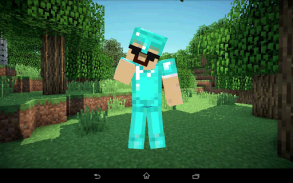











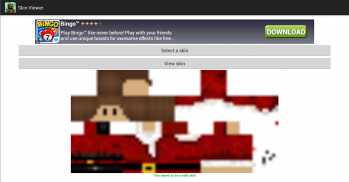




Skin Viewer 3D

Skin Viewer 3D ၏ ရွင္းလင္းခ်က္
Skin Viewer 3D
A Material-designed application to load, view and apply your Minecraft skin or Minebuilder skin!
Functions:
You can view the skin by using the 'View Skin' button.
You can select a skin using the 'Select Skin' button:
- from Minebuilder Online Skin Database (loginname required)
- from Minecraft Online Skin Database (playername required)
- from URL (URL required)
- from file (some kind of file manager required)
You can select a background from using the 'Select Background' button:
- from URL (URL required)
- from file (some kind of file manager required)
You can use your skin using the 'Use Skin' button:
- to Download the skin to storage
- to apply the skin to Minebuilder singleplayer.
- to apply the skin to Minebuilder multiplayer.
- to apply the skin to Minecraft PC multiplayer.
- to apply the skin to Minecraft Pocket Edition singleplayer/multiplayer.
Watch an app preview here: https://www.youtube.com/watch?v=hvKMgMEy2k8
Controls:
On the main screen:
- Press a button and you will see its functions
- There is a menu too
In SkinViewer mode:
- Tap (holding tap): Skin stops rotating
- Left and right swipe: Rotate skin in swipe-direction (and keep rotating in that direction when the finger is removed from the screen)
- Swipe, when an arm or leg is touched: rotating body part
- Double tap to show menu (for extra features)
-- Menu:
--- Show snow
--- Show rain
--- Clear weather
--- Slanted arms/legs
--- Zoom
--- Show/hide parts
--- Save screenshot
--- Enable/Disable auto-rotation
--- Close menu
Live Wallpaper:
- A 3D live wallpaper (skin viewer)!
- Double tap to show/clear snow or rain
- Swipe to change rotation direction
- For custom skins and backgrounds:
-- skin: place a skin.png file in /*storage*/SkinViewer
-- background: place a background.png file in /*storage*/SkinViewer
(*storage* is usually the SD-card)
-- or use the in-app Navigation Drawer to change both skin and background!
Supports:
Minecraft (normal skin version and 1.8 skin version) and Minebuilder skins are both supported!
Minebuilder: https://www.space-walrus.com/games/Minebuilder/get/android
Minecraft: https://minecraft.net/pocket
Permissions used:
Internet & Wifi - Advertentions and obtaining skins and/or backgrounds
Read & Write - Loading, saving and applying skins and/or backgrounds
Libraries used:
JPCT-AE: http://www.jpct.net/
ZipI/O: Kellinwood
ZipSigner: Kellinwood
ZipLogger (x2): Kellinwood
Notes:
Minecraft is a trademark of Mojang AB. I am not affiliated with Mojang AB but I adhere to the terms set out by Mojang AB at
https://www.minecraft.net/terms
Minebuilder is a trademark of Space Walrus. I am not affiliated with Space Walrus but I adhere to the terms set out by Space Walrus at
https://www.space-walrus.com/terms
အရေပြား Viewer ကို 3D
, load အမြင်နှင့်သင့် Minecraft အရေပြားသို့မဟုတ် Minebuilder အသားအရေလျှောက်ထားရန်တစ်ဦးကပစ္စည်းဥစ္စာကိုဒီဇိုင်းလျှောက်လွှာ!
ကို Functions များ
သင့်အနေဖြင့် '' ကြည့်ရန်အရေပြား 'button ကိုအသုံးပြုခြင်းအားဖြင့်အရေပြားကိုကြည့်ရှုနိုင်ပါသည်။
သင့်အနေဖြင့် '' ကို Select လုပ်ပြီးအရေပြား 'button ကို အသုံးပြု. အရေပြားကို select နိုင်သည်
- Minebuilder အွန်လိုင်းအရေပြားဒေတာဘေ့စမှ (loginname လိုအပ်သည်)
- Minecraft အွန်လိုင်းအရေပြားဒေတာဘေ့စမှ (playername လိုအပ်သည်)
- URL မှ (URL ကိုလိုအပ်သည်)
- ဖိုင်ကနေ (ဖိုင်မန်နေဂျာ၏အချို့သောမျိုးကိုလိုအပ်သည်)
သင့်အနေဖြင့် '' ကို Select လုပ်ပြီးနောက်ခံသမိုင်းကြောင်း 'button ကိုသုံးစွဲရာကနေနောက်ခံပုံကို select နိုင်သည်
- URL မှ (URL ကိုလိုအပ်သည်)
- ဖိုင်ကနေ (ဖိုင်မန်နေဂျာ၏အချို့သောမျိုးကိုလိုအပ်သည်)
သင့်အနေဖြင့် '' ကိုအသုံးပြုခြင်းအရေပြား 'button ကိုအသုံးပြုပြီးသင့်ရဲ့အသားအရေကိုသုံးနိုင်သည်
- သိုလှောင်မှုမှအရေပြားကို Download လုပ်ရန်
- Minebuilder singleplayer မှအရေပြားကိုလျှောက်ထားရန်။
- Minebuilder ထဲမှာ Multiplayer မှအရေပြားကိုလျှောက်ထားရန်။
- Minecraft PC ကွန်ပျူတာထဲမှာ Multiplayer မှအရေပြားကိုလျှောက်ထားရန်။
- Minecraft Pocket Edition ကို singleplayer / ထဲမှာ Multiplayer မှအရေပြားကိုလျှောက်ထားရန်။
ဒီနေရာမှာတစ်ခု app ကို preview ကို watch: https://www.youtube.com/watch?v=hvKMgMEy2k8
Control:
ပင်မမျက်နှာပြင် on:
- ခလုတ်တစ်ခုနှိပ်လိုက်နှင့်သင်၎င်း၏လုပ်ငန်းဆောင်တာကိုမြင်ရပါလိမ့်မယ်
- တစ်မီနူးလွန်းရှိပါတယ်
SkinViewer mode မှာ:
- ကိုအသာပုတ် (ကိုင်ပြီးအသာပုတ်): အရေပြားလှည့်ကျရပ်တန့်
- လက်ဝဲလက်ပွတ်ဆွဲပြီး: ပွတ်ဆွဲပြီး-လမ်းကြောင်းမှန်ပေါ်တွင်အသားအရေလှည့်ရန် (နှင့်လက်ညှိုးကိုမျက်နှာပြင်မှဖယ်ရှားပစ်သည်အခါဦးတည်လှည့်ကျစောင့်ရှောက်)
- တစ်ဦးလက်မောင်းကိုသို့မဟုတ်ခြေထောက်ထိမိသောအခါပွတ်ဆွဲ: လှည့်ကျခန္ဓာကိုယ်အစိတ်အပိုင်း
- (အပိုအင်္ဂါရပ်များ) ကိုနူးကိုပြသနိုင်ဖို့ကိုနှစ်ချက်ကိုထိပုတ်ပါ
- Menu ကို:
--- Show ကိုမိုဃ်းပွင့်
--- Show ကိုမိုဃ်းကိုရွာစေ
--- Clear ကိုရာသီဥတုက
--- Slanted လက်နက် / ခြေ
--- Zoom
--- Show / ခိုအောင်းအစိတ်အပိုင်းများ
--- ကြော်ငြာကို Save လုပ်ရန်ပုံရိပ်
--- Disable / Enable Auto-လည်ပတ်
--- Close ကို menu ကို
Wallpaper Live:
- တစ်ဦးကို 3D Live Wallpaper (အရေပြား viewer)!
- / ရှင်းရှင်းလင်းလင်းမိုဃ်းပွင့်သို့မဟုတ်မိုဃ်းကိုရွာစေပြသရန့်ဖို့ကိုနှစ်ချက်ကိုထိပုတ်ပါ
- လည်ပတ်မှုဦးတည်ချက်ကိုပြောင်းလဲပစ်ရန်ပွတ်ဆွဲ
- ထုံးစံအရေခွံနဲ့နောက်ခံသည်:
- အရေပြား in: / * သိုလှောင်မှု * / SkinViewer ရာအရပ်ကိုတစ်ဦး skin.png ဖိုင်
- နောက်ခံအရောင် in: / * သိုလှောင်မှု * / SkinViewer ရာအရပ်ကိုတစ်ဦး background.png ဖိုင်
(* သိုလှောင်မှု * ပုံမှန်အားဖြင့်ဒေါင်းလုပ် SD-Card ကိုဖြစ်သည်)
- သို့မဟုတ်အရေပြားနှင့်နောက်ခံနှစ်ခုလုံးကိုပြောင်းလဲစေမှာ in-app အညွှန်းအံဆွဲကိုအသုံးပြု!
ကိုအထောက်အကူဖြစ်စေပါတယ်:
Minecraft (အရေပြားဗားရှင်းနဲ့ 1.8 version ကိုအရေပြားကပုံမှန်) နှင့် Minebuilder အရေခွံနှစ်ခုလုံးကိုထောက်ခံကြသည်!
Minebuilder: https://www.space-walrus.com/games/Minebuilder/get/android
Minecraft: https://minecraft.net/pocket
ကိုခွင့်ပြုချက်အသုံးပြု:
Internet & Wifi - Advertentions နှင့်ရယူအရေခွံနှင့် / သို့မဟုတ်နောက်ခံ
Read & ရေးပါ - Loading, ချွေတာနဲ့အရေခွံနှင့် / သို့မဟုတ်နောက်ခံလျှောက်ထားခြင်း
အသုံးပြု Library:
JPCT-AE: http://www.jpct.net/
ZipI / O: Kellinwood
ZipSigner: Kellinwood
ZipLogger (x2): Kellinwood
မှတ်စုများ:
Minecraft Mojang AB ၏ကုန်အမှတ်တံဆိပ်ဖြစ်ပါတယ်။ ငါသည်အ Mojang AB နှင့်ဆက်နွှယ်သော်လည်းငါ Mojang AB မှာထွက်ထားစည်းကမ်းချက်များကိုလိုက်နာရန်မဟုတ်
https://www.minecraft.net/terms
Minebuilder အာကာသ Walrus ၏ကုန်အမှတ်တံဆိပ်ဖြစ်ပါတယ်။ ကျနော်ကို Space Walrus နှင့်ဆက်နွှယ်သော်လည်းငါကို Space Walrus မှာထွက်ချမှတ်ထားသောစည်းကမ်းချက်များကိုလိုက်နာမဟုတ်
https://www.space-walrus.com/terms
























